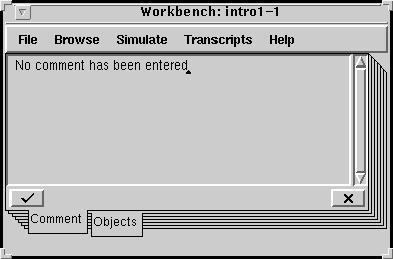
Section 1 - Clauses, Types and Rules
Wait for the SDML to appear.We have already set up the language to make it easier for you to start. It should look like this (throughout this tutorial I have shown SDML windows as they appear on Unix machines - all the contents are the same in windows on a PC but the edge will have a standard windows appearance).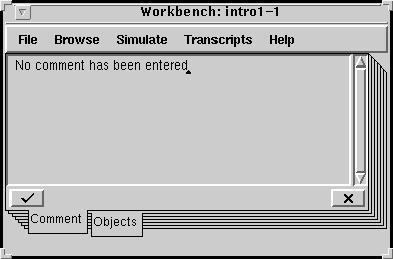
SDML is written in a language based on Smalltalk - the original mouse and windows programming language. This means that various mouse operations work in a slightly different way from those in Microsoft windows.
Click in the main pane and press the backspace key until the text is all gone. Then type A simple model to illustrate the workings of SDML, part 1. (new line) This will explore the simple database-rulebase structure of the language (or something similar, as long as it is more than one line long). Then click on the tick mark to get SDML to accept the text. This gets SDML to accept the text. If this operation is successful the tick then becomes greyed. Always take care to accept entered or edited text by doing this. Try clicking with the mouse at different parts of the text to see what is selected.
Double-clicking at the start or end of the whole text selects the whole text, at the start or end of lines selects the paragraph. Double-clicking on words selects them. You can also select by pressing the left mouse button and dragging. Also in addition to the normal menus at the top, there is an extra menu that is accessible from different areas of each SDML window using the mouse.
Select a word and press the command button on your mouse (this is probably the right mouse button) and select cut then click somewhere else and select paste. Then try and cut-and-paste the words back into their original order. If you really mess it up you can click on the cross mark to cancel the changes you have made since last accepting the text.
Generated with CERN WebMaker