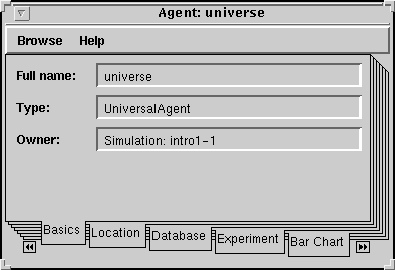
Section 1 - Clauses, Types and Rules
Select browse universe from the browse menu.
A browser will appear which gives you all information about the SDML universe object. There are many tabs at the bottom of the window. Clicking on these allows you to access different pages of the browser. Note the small video-recorder style double arrows at the bottom of the window. This is due to the fact that there are more tabs than will fit in the window. To access other panes in the browser you click on these arrows and then on the desired tab. The important tabs are the first four (Basics, Location, Database and Experiment). It looks like this.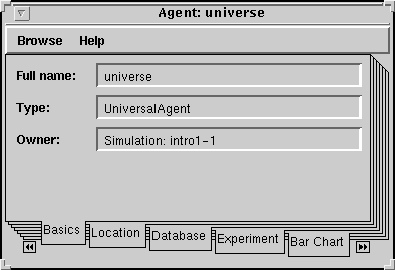
Click on the Database tab. This shows the information held on the universe's database. I have arranged things so that there is already some information here. Click on the word fixedCost, this will show you the ten clauses with this as the keyword that is part of the universe's knowledge. It should look like this.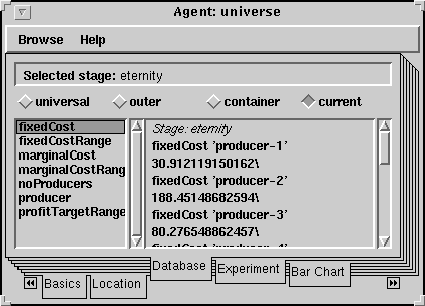
I have set up special rules in this SDML image to already have this information - usually when you are just starting a model this would be blank. This information is held in the form of separate clauses. As a (non-obligatory) convention the start of all keywords in clauses are in lowercase, but subsequent words that are part of a compound keyword (such as fixedCost) are capitalised for ease of reading (alternatively an underscore could be used but we won't). Also note the "\" sign that signifies the end of all SDML clauses (don't worry about the line of radio-buttons universal, outer, etc. on this browser yet - we will always use the browser with the current button selected).
These clauses have been set up by us already. We had to specify the clauses' syntax and write rules to assert these facts to the database.
Generated with CERN WebMaker