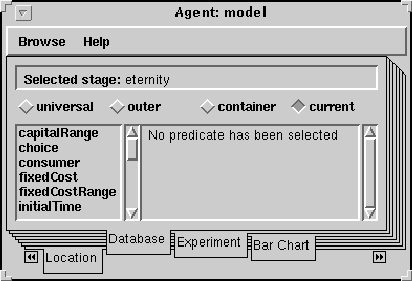
Section 2 - Modules, Time Levels and Lists
If you select the Database page on the Agent: model browser it will probably look something like this.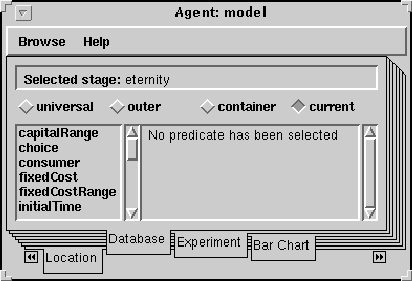
At the moment the Selected stage: is the time level eternity. The browser is only showing you clauses that were asserted in the form all eternity (... ...).
To change use the command button in the Selected stage: pane and choose select stage... then enter 3 (say) for the week and 7 for the iteration for the dialogue boxes that appear.
The clauses that were true for all eternity remain but they are no longer bold because they were not asserted at this time level (i.e. for an iteration). currentConsumer and queue are in bold because they were asserted at this time level. Scroll down and select them to see what is stored under them. In the queue there should be 4 consumers left and the first in the queue (the one at the left-most in the list) should be the same as that listed under currentConsumer.
Change the time levels shown to week 3 iteration 8 and re-examine these two clauses.
The rule for setting the inital price is almost the same as yesterday, so write a rule in the Initial iteration rulebase called initial price (under a new category of price setting) to set the initial prices for new producers only using the newProducer predicate (if you find this difficult you could look at the rule we wrote to set the initial capital and the rule we wrote to set the price yesterday).
Generated with CERN WebMaker