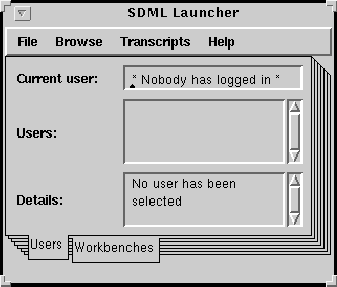
Section 2 - Modules, Time Levels and Lists
Start up SDML (by double-clicking on the SDML 3-1 icon). It should look something like this.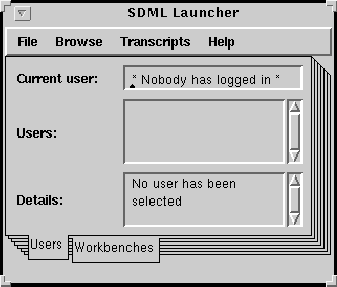
This is the main SDML Launcher window. From this you can create many different models and users. (There is also a System Transcript which reports mundane things like space used, the time at which you save complete images etc.)
Generated with CERN WebMaker